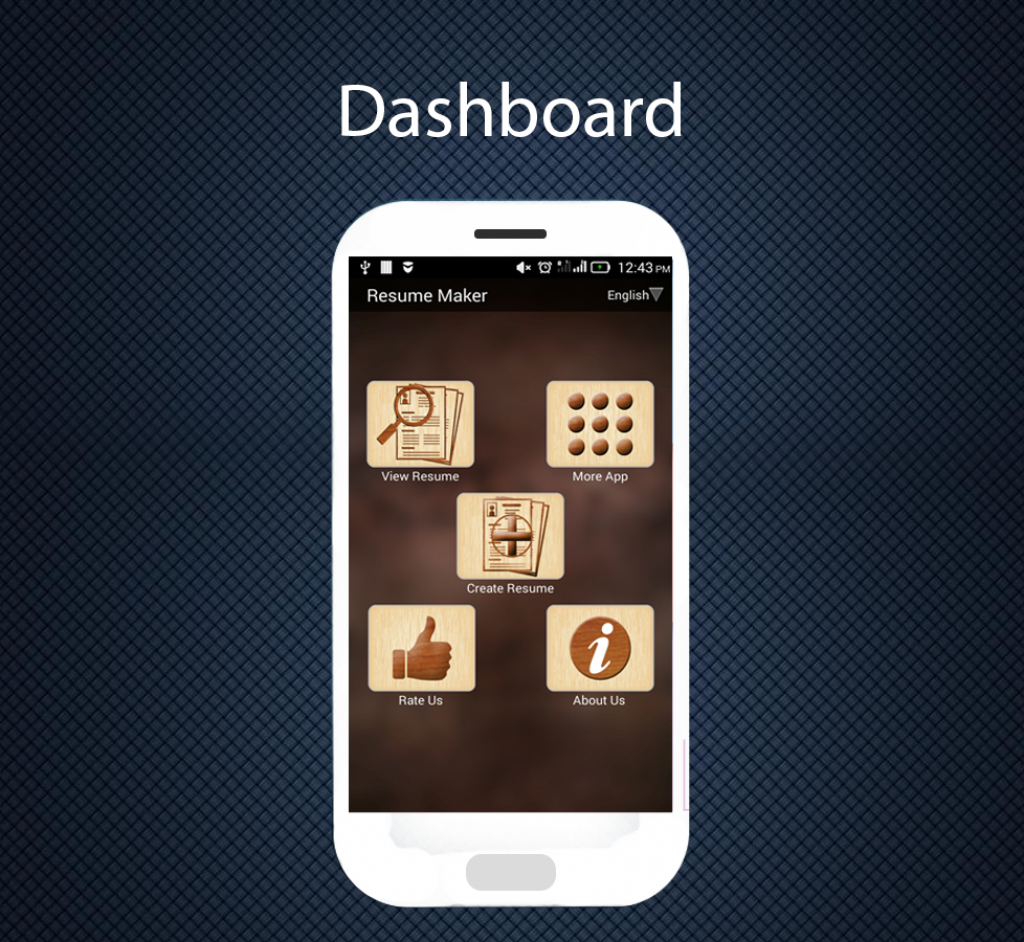Professional Resume Maker 1.3
Free Version
Publisher Description
Are you generally late in responding back to top MNCs when they ask you for the resume while on the go? Are you a backlogger just because you are late at responding back to Companies serving first comers?
If yes, then you obviously need a solution to send beautiful resumes when immediately invited for a job.
In short, you need PROFESSIONAL RESUME MAKER.
Use this app to write your curriculum.
PROFESSIONAL RESUME MAKER is the easiest tool to create your Resume with creative styles, just in a short period of time. You can save your resumes as PDF format and then you can share these resume using bluetooth, email, whatsapp or any other social sharing platform.
Now no need to worry about making a professional resume that's enough to attract any recruiting Organization. This application is an utility that helps you create your resume instantly, containing some sample templates that you can refer to make a clear idea about your resume, so that you can get the job you wish.
You no longer need to waste time formatting your curriculum every now and then or missing opportunities just to avoid panics of updating and attaching resumes.
App Features:
Create resume instantly.
Contains some sample templates in a gallery.
Just need to fill in fields for:
Personal info:
:Contact info::
Objective::
Key Qualifications::
Work Experiences::
Projects:
:Education::
References.
When ready filling up with all the fields, just need to generate PDF and now the Resume is ready.
Open it again.
View, Edit, Delete and Share Resume Quickly.
Simple to use and elegant UI.
Free to use.
Use PROFESSIONAL RESUME MAKER to make you better presentable,with an impression on your Corporate sectors.
Have fun!
About Professional Resume Maker
Professional Resume Maker is a free app for Android published in the Teaching & Training Tools list of apps, part of Education.
The company that develops Professional Resume Maker is DSPL. The latest version released by its developer is 1.3.
To install Professional Resume Maker on your Android device, just click the green Continue To App button above to start the installation process. The app is listed on our website since 2016-01-06 and was downloaded 5 times. We have already checked if the download link is safe, however for your own protection we recommend that you scan the downloaded app with your antivirus. Your antivirus may detect the Professional Resume Maker as malware as malware if the download link to com.dspl.resumemaker is broken.
How to install Professional Resume Maker on your Android device:
- Click on the Continue To App button on our website. This will redirect you to Google Play.
- Once the Professional Resume Maker is shown in the Google Play listing of your Android device, you can start its download and installation. Tap on the Install button located below the search bar and to the right of the app icon.
- A pop-up window with the permissions required by Professional Resume Maker will be shown. Click on Accept to continue the process.
- Professional Resume Maker will be downloaded onto your device, displaying a progress. Once the download completes, the installation will start and you'll get a notification after the installation is finished.